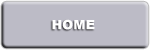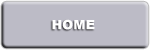E-Commerce
101: Choosing an E-Commerce Host
A TopHosts Web marketing report
Most small and mid-size online businesses aren't candidates for hosting
their own sites in-house -- the setup costs for server hardware, bandwidth
capacity and software development are beyond the means of most. And
once the server is set up, ongoing maintenance can be challenging and
costly.
Fortunately,
there are alternatives. Companies specializing in Web hosting abound,
and enable even the smallest e-business to gain an online presence quickly
and inexpensively. But as an online business, you have a number of special
needs that someone running a personal home page does not. That's why
free Web hosting bundled together with your basic monthly fee from your
ISP, or free home pages through services like Tripod or Yahoo! are generally
poor choices for sites that generate transactions.
Ten key
issues should be on your checklist as you select your e-commerce host:
1) Bandwidth
"You need your site to be easy for people to download," says
New York-based e-commerce consultant Jon Bednarsh. "And you need
to capture information that your site visitors send to you -- like registrations,
orders and credit card data -- as quickly as possible." That means
that you need a host with bandwidth to spare. Your best bet is to find
a provider with a minimum of one T-3 (45 mbps) line connection to the
Internet's backbone, or to an "upstream" provider. This is
28 times faster than the T-1s used by many smaller providers.
"Don't
be fooled by the sheer size of the connection," says Bednarsh.
"You'll also want to find out what percentage of their bandwidth
is being utilized by existing demands on the system. The average bandwidth
utilization should not be greater than 30 percent of the available total,
and peak bandwidth should be no greater than 60-70 percent." Beyond
that level, performance across the network begins to deteriorate. You
might even want to write in a guarantee of bandwidth utilization limits
when you prepare a contract with your host.
2) Proximity
to Backbone
Many hosting companies connect to larger Internet connectivity providers,
running a commercial phone line "upstream" to the larger company,
who in turn might be running a connection to yet another "upstream"
provider. The further "downstream" your provider is, the more
chances there are for things to go wrong, as your data is handed off
with each upstream connection.
Ask potential
hosts: "How many hops are you to the backbone?" A "hop"
refers to each server or router location Internet traffic must travel
through before continuing on to its destination. Ideally, you want a
host with few hops -- or whose machines actually sit on the Internet
backbone itself. Don't discount companies based on size -- even small
companies can pay to "co-locate" their computers at a site
that feeds directly to the Internet's backbone.
3) Server
Setup
Make sure the host you choose is using top-of-the-line hardware, preferably
multi-processor server machines. Bednarsh points out that they don't
have to be name brand; in fact, many of the best Web hosts build their
own equipment.
4) Redundancy
and Reliability
"As we all know from experience," Bednarsh says, "nothing
ever works right all of the time. A vital measure of a reliable host
is its preparation for the unexpected." Your host should have multi-homed
Internet connections. This means connectivity provided by more than
one backbone provider to ensure maximum reliability.
Hard drives
should be backed up daily and you should have access to them at any
time. Your host should also have a back-up uninterruptible power supply
onsite, like a generator, that is programmed to kick in immediately
in the event of any power failure or flicker.
5) Disk
Space
As a general rule, you won't need as much as you think. Most hosting
packages start at 25 MB of hard disk space -- enough for 500 typical
Web pages. But the important thing to inquire about is the ability to
easily increase your disk allocation.
6) Site
Creation and Commerce Tools
Many commerce hosts incorporate easy-to-use software for building online
catalogs. This will enable you to maintain your storefront without the
need of an outside developer. Some of the most widespread and easy-to-use
packages are:
·
SoftCart, by Mercantec
·
ShopSite, by ICentral
·
Commerce Publisher, by iCat
Be sure
to find out which software packages your host recommends and supports.
7) Security
The current standard for the security of online transactions is Secure
Sockets Layer (SSL) encryption. This protocol encrypts the transaction
data as it passes over the Internet. However, a digital certificate
is needed to verify the merchant's identity. You will most likely want
to obtain your own certificate from one of the two largest and most
widely supported issuing authorities -- VeriSign and Thawte. Verisign's
pricing schedule is somewhat higher than that of Thawte, but the VeriSign
certificate is supported by a larger number of older browsers.
8) Payment
Processing
To accept credit cards online, you will need to acquire the service
of a payment processor. A payment processing service handles credit
card transactions between a Web business and merchant account in real
time. Your payment processor choice will depend on which shopping cart
solution you choose, since most have at least one payment processing
component built-in. Three of the most popular payment processors are:
·
Cybercash
·
Segue Systems
·
ICVerify
Also check
with your merchant bank, as it may have relationships with one or more
of the above processors. Important: You will need to apply for a merchant
account on your own, as any business accepting credit cards must. These
companies will help you use your merchant account for your site, but
they are not banks, and cannot offer accounts themselves.
9) Back-End
Integration
Many site owners will want to feed data from their Web sites directly
to their existing accounting, inventory and consumer database systems.
A top-shelf host will offer some degree of integration assistance. While
you might not consider this an important issue as you start up your
site, if you succeed in building a business online, integration of your
systems will become a significant issue, so inquire about the scalability
and service a potential host offers.
10)
Cost
Last, but certainly not least, is the cost of getting started and maintaining
your online presence. Many smaller site owners receive excellent service
from their hosts for as little at $100 per month. But the more success
you have, the more support you'll need. Large companies often pay their
hosts as much as six figures per month. How much will you have to pay?
Here are a few ballpark costs to keep in mind:
Expect
to pay anywhere from $50-$150 for setting up a plain vanilla commercial
hosting account.
If you
don't already have your domain name registered, you will most likely
pay between $100 and $200 for your host to register it for you, as well
as $70 for the first two years' fee to Network Solutions, the official
registrar of .com, .net and .org domains.
Software
licenses for e-commerce catalog applications range from $249 to $3,500
at the low end, and can cost many times that if you need customization,
or serve a very large number of customers. (Some providers have negotiated
special agreements with software vendors -- it's worth asking about).
We can recommend you quality and cheap E-Commerce web hosting
http://www.AvaHost.net
|